Last Updated: March 29, 2018
This is an application I’ve been working on for a while. It's called 3D Fix Manager and the reason I developed it is that I wanted to have a more comfortable way for installing 3D Vision Fixes and and an easier method for editing hotkeys in order to change 3D separation / convergence settings.
So which features does 3D Fix Manager provide?
- Clear GUI
- Automatic detection of installed 3D Vision games
- Download, install and uninstall 3D Vision fixes with only 1 click
- Start games directly in 3D Fix Manager either in 2D or 3D mode
- Auto enable Nvidia Stereosopic 3D when starting a game in 3D mode
- Auto disable 3D Fixes when playing in 2D mode
- Auto installation of 3D profiles with Nvidia Profile Inspector when starting a game
- Comfortable hotkey editing for changing 3d separation / convergence in game
- Auto backups of hotkeys / ini files
- Auto optimization of ini / cfg files for stereo 3D mode
- Save and restore your stereoscopic settings of Nvidia Control Panel
- Simple activation of Compatibility Mode (also known as Fake 3D) for any DirectX 11 game
- RivaTuner Statistics Server support. Dynamically load or close RTSS when launching a game for improving performance in Stereo 3D
- Auto update for new fixes
- Auto update for new program versions
Currently more than 600 fixes from helixmod.blogspot are supported by 3D Fix Manager. This includes Helix Mod (DirectX 9), 3dMigoto (DirectX 11) and OpenGL 3D Vision Wrapper.
Limitations:
- Hotkey editing is only available for Helix Mod and 3dMigoto fixes at the moment. Hotkey support for OpenGL fixes may come in the future.
Manual:
- A detailed manual can be found here. Please have a look to the section "Problems and Solutions" if you experience any issues
Geforce Forum:
- The Main Thread about 3D Fix Manager can be found here
Donation:
- If you want to support this project you can donate to this PayPal account: duselpaul86@gmx.de
Download:
- Choose between installer or portable zip version:
- Download: Installer Version 1.37
- Download: Portable Zip Version 1.37
- Alternatively you can visit my Download Page
- Optional: Download RivaTuner Statistics Server
Instructions:
- Installer version: Start the setup wizard and simply click on continue. A desktop shortcut and entry in start menu folder will be created by the Setup Wizard. I don't recommend to install the application in C:\Program files(x86) as some Anti Virus softwares could react aggressive to this (tested with Bitdefender). Please choose another install location if you experience any issues.
- Portable zip version: Extract downloaded file archive. Neither start menu entries nor a desktop shortcut will be created by using the zip version.
- Start the application with "3DFixManager.exe" or use the desktop shortcut created by the installer.
- Optional: Download and install RivaTuner Statistics Server for accessing all features of 3D Fix Manager. RTSS eliminates micro stuttering, reduces input lag and improves frametimes in Stereo 3D mode
- Optional: If you are still using an old version (prior version 1.24) you can give admin rights to the application (right click on exe / run as admin). The application needs admin rights for installing fixes to protected folders like c:\program files. For newer versions admin rights are automatically granted.
Requirements:
- Windows 7 / 8 / 10
- .NET Framework 4.5.2 or higher installed
- Optional: 3D Vision / 3DTV Play compatible device (you can use this application as a simple game launcher if you don't have such a device)
Change Notes Version 1.37 (March 29, 2018):
- New: Stereo refresh rate / shutter frequency of Nvidia 3D glasses can be controlled individually per game now. In fix profile set if you want to play with 100 hz or 120 hz. This is useful if your PC is only strong enough for steady 100 fps.
- New: Option "Force fullscreen on key press" in "Hotkeys" tab for 3dmigoto fixed games
- Changed: Updated 3dmigoto files to version 1.3.7
- Bugfix: In some constellations game ini changes were not performed
Change Notes Version 1.36 (March 26, 2018):
- Changed: User.cfg is copied to the root directory of Kingdom Come: Deliverance instead of Bin\Win64 subdirectory when installing the 3D fix. This is done only when no user.cfg exists yet. If a cfg file is already present in root directory only those entries required to make the fix work properly are added to it.
- Changed: Updated donation list for shader hackers
- Bugfix: Game search via Windows Registry did not distinguish between Skyrim Special Edition and Skyrim due to some name cleaning
Change Notes Version 1.35 (March 19, 2018):
- New: On / off switch for Nvidia stereoscopic 3D function in top right corner. This feature is made globally available now because it's one of the most important functionalities (previously it was too hidden in Nvidia 3D Settings tab)
- New: Change desktop refresh rate when application is closed - this feature is available in "Nvidia 3D Settings" tab
- New: Further translations for French version (thanks to greatxerox!)
- New: More detailed message dialog when a driver profile is being installed via Nvidia Profile Inspector. User gets informed about profile swaps and which profiles are affected.
- Changed: Improved performance for loading fix descriptions by caching images in main memory
- Changed: Fix descriptions won't be loaded any more if GUI is set to compact mode as descriptions wouldn't be visible in this mode anyway. This improves loading time.
- Changed: "About" tab title is also visible now when changing to compact gui mode
- Bugfix: User defined game exe is not overwritten any more when doing fix profile updates
Change Notes Version 1.34 (March 03, 2018):
- New: Installed 3D fixes are automatically kept up to date
- Changed: Game detection via search paths improved. All Steam games should be perfectly found now.
- Changed: Change notes are shown in rich text format instead of plain text
- Bugfix: When saving fix profile changes and only the raw wrapper was installed the install button in Installation tab had a wrong label
Change Notes Version 1.33 (February 26, 2018):
- New: Added support for showing stereoscopic images in Installation tab. Just click on the images to see them in stereo 3D.
- New: Fix descriptions and download links are automatically synchronized with helix blog
- New: All fix descriptions (645 so far) are shown in rich text format
- Changed: Images shown in Installation tab aren't saved in RTF files any more - this keeps file size small and loading times short.
- Changed: Updated 3dmigoto files to version 1.3.4
- Bugfix: Numbers with more than 5 digit places where not shown correctly in Hotkeys tab
- Bugfix: Comparison of 3dmigoto version numbers did not work correctly
Change Notes Version 1.32 (February 11, 2018):
- New: Added resize handles for adjusting width and height of the application window. This had to be implemented manually because the application uses a custom window design.
- New: Added a field "Flag for Compatibility Mode" in "Edit Profiles" tab. The value of this field is used when forcing CM mode.
- New: Added hex values for CM flag to 90 fix profiles. For these profiles compatibility mode will work flawless without the need to try other values for the flag.
- Changed: When maximizing the application the window perfectly fills out the entire display now
- Bugfix: Fixed a very rare bug detecting hotkeys for helixmod (Direct X9) 3D fixes
- Bugfix: When toggling compact gui size via button in the titlebar the window could disappear completely from the visible area
- Bugfix: When the window was set to compact gui size and dragged to the upper edge of the display maximizing of the window failed
- Bugfix: When restarting application and GUI was formerly set to compact gui size the window was not repositioned correctly on the saved position
Change Notes Version 1.31 (February 07, 2018):
- New: Reworked the code of the (third party) ini parser to make it much more flexible. All ini files can be parsed now - no matter if lines are not ini conform. This update is very important for showing contents in "Hotkeys" tab
- New: One click activation of upscaling feature and software mouse cursor in Hotkeys tab (this is possible due to the new ini parser)
- New: Replaced the old console based program updater with a modern GUI application. You will see the difference with upcoming patches 1.32 and higher.
- Changed: Improved recovery mechanism of backups for 3d fix configurations done in Hotkeys-tab (all configs are restored now)
- Changed: Updated 3dmigoto files to version 1.2.72
- Bugfix: All bugs and problems should be solved now regarding parsing of ini files
- Bugfix: When creating a new profile icon was not downloaded at once
Change Notes Version 1.3 (January 20, 2018):
- New: "Start additional Exe" field in "Edit Profile" tab. This is required for fixes like Mass Effect: Andromeda and INSIDE
- New: 3D Fixes are automatically installed when clicking on the "Play 3D"-button (when 3D fix is not installed yet)
- New: Monitor size is shown in "Nvidia 3D Settings" tab. This is the value which is written to the windows registry for enabling the depth hack. You can either set depth hack via depth multiplier or by monitor size in inches.
- New: Added an option in "General Settings" tab for automatically updating 3dmigoto of all installed 3D fixes when application is being started
- Changed: Updated 3dmigoto files to version 1.2.70
- Bugfix: Game ini files were changed in 2D mode when only values for 3D mode were provided
For a full list of change notes please visit http://fixmanager.rentus.de/download.php
Known Issues:
- Detection of installed games may fail if no corresponding registry keys could be found. To fix this either enable search paths in the application settings or set a custom install path for the individual fix profile. Please have a look in the manual (section "problems and solutions") for a more detailed information on this.
- Another reason for not detecting games is when the name of the individual fix profile does not match the title of the game retrieved from the windows registry. Try to rename the fix profile to match exactly what is listed in "Windows Control Panel / Programs"
Notes:
- Please help me to improve this application by reporting bugs, wrong / outdated fix profiles or if you have any suggestions. Thank you.
- I tested the application a lot and I think it’s in a good state. However I take no responsibility if any damage should occur on your machine by using this application. Use at own risk. :)
Outdated Versions:
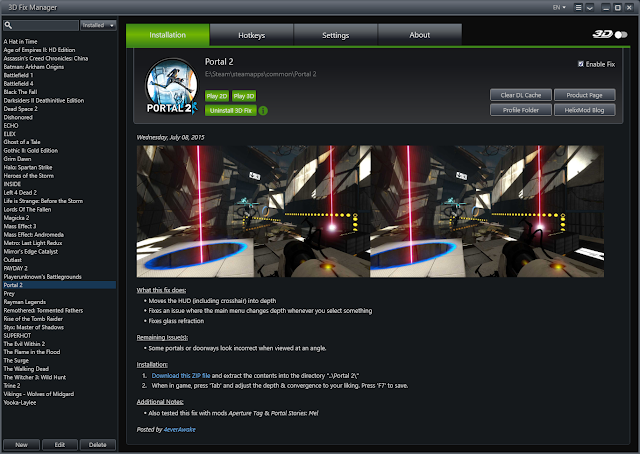

Comments
Post a Comment